ICC Profiles
Download
FROM THE DESKTOP (MAC)
Click on Hard Drive
Click System > Library > ColorSync > Profiles -- Drag the new file into Profile Folder.
Then Go to Photoshop
FROM PHOTOSHOP
Click on Hard Drive
Click System > Library > ColorSync > Profiles -- Drag the new file into Profile Folder.
Then Go to Photoshop
On the top menu bar - click View > Proof Setup > Custom > Device to simulate.
From this drop down menu highlight the profile for substrate and specify finish